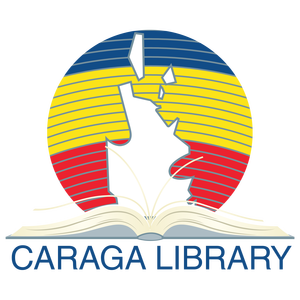Difference between revisions of "Main Page"
Jump to navigation
Jump to search
Caragaadmin (talk | contribs) |
Caragaadmin (talk | contribs) |
||
| (20 intermediate revisions by the same user not shown) | |||
| Line 1: | Line 1: | ||
| + | [[File:Caragaliblogo300px.png|right]] | ||
<strong>This is a Caraga Knowledge Base.</strong> Contributors are most welcome. Email psy@up.edu.ph for access to add or edit the materials. Introduce yourself. | <strong>This is a Caraga Knowledge Base.</strong> Contributors are most welcome. Email psy@up.edu.ph for access to add or edit the materials. Introduce yourself. | ||
<br> | <br> | ||
| Line 4: | Line 5: | ||
Consult the [https://www.mediawiki.org/wiki/Special:MyLanguage/Help:Contents User's Guide] for information on using the wiki software. | Consult the [https://www.mediawiki.org/wiki/Special:MyLanguage/Help:Contents User's Guide] for information on using the wiki software. | ||
| + | ---- | ||
== Getting started == | == Getting started == | ||
* [https://www.mediawiki.org/wiki/Special:MyLanguage/Manual:Configuration_settings Configuration settings list] | * [https://www.mediawiki.org/wiki/Special:MyLanguage/Manual:Configuration_settings Configuration settings list] | ||
| Line 11: | Line 13: | ||
* [https://www.mediawiki.org/wiki/Special:MyLanguage/Manual:Combating_spam Learn how to combat spam on your wiki] | * [https://www.mediawiki.org/wiki/Special:MyLanguage/Manual:Combating_spam Learn how to combat spam on your wiki] | ||
| + | ---- | ||
== Links to Related Resources == | == Links to Related Resources == | ||
* [http://lib.mainit.org Mainit Library] | * [http://lib.mainit.org Mainit Library] | ||
* | * | ||
| − | + | ||
| − | + | __NOEDITSECTION__ | |
| − | + | __NOTOC__ | |
| − | |||
| − | |||
| − | |||
| − | |||
| − | |||
| − | |||
| − | |||
Latest revision as of 21:23, 14 January 2019
This is a Caraga Knowledge Base. Contributors are most welcome. Email psy@up.edu.ph for access to add or edit the materials. Introduce yourself.
Consult the User's Guide for information on using the wiki software.
Getting started
- Configuration settings list
- MediaWiki FAQ
- MediaWiki release mailing list
- Localise MediaWiki for your language
- Learn how to combat spam on your wiki
Links to Related Resources